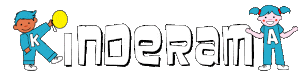- Where do I start with my Online Membership?
- What currency can I pay in?
- My videos aren’t loading properly- what can I do?
- I’m trying to pay for my child’s creche classes. Am I in the right place?
- I received a gift card as a present but the code is reading ‘invalid’.
- How many devices can I be logged into Kinderama.com at a time?
- How do I cast Kinderama.com to a TV?
- How much does Kinderama online cost?
- How do I contact Kinderama?
- How do I cancel my subscription?
Where do I start with my Online Membership?
Once you have logged in you can select Members Videos from the menu at the top of the page (this can look like 3 horizontal lines if you are viewing on a phone). Here you will find all the videos separated into 6 categories. Or you can click on the How Does This Work? button and read about each category before you decide where to start. You can Airplay or ChromeCast to a larger screen if you want to. Check out the FAQ on that here.
Back to Index
What currency can I pay in?
Once you have selected which membership you wish to purchase there is a dropdown menu where you can select US/Canadian/Australian or Singapore Dollars, UK Sterling or Norwegian Krona.
Back to Index
My videos aren’t loading properly- what can I do?
If the video isn’t playing or keeps stopping and starting, you can use the gear icon (bottom right side of video) to adjust the resolution. Higher res (HD) takes more bandwidth and slower connections will not load as quickly.
Back to Index
I’m trying to pay for my child’s creche classes. Am I in the right place?
No! Each school that we teach at has a unique link for payment. It looks like this:
https://kinderama.class4kids.ie
but the last part of it is unique to your school. If you can’t find it don’t panic! Speak to the manager at the school or contact info@kinderama.com to find out the info you need.
Back to Index
I received a gift card as a present but the code is reading ‘invalid’.
What a great gift!!! Sorry that you are having an issue redeeming it.
When you have completed your sign up form you need to click on ‘Have a Coupon?’. You can then enter your code here. If you have any issues just email us at info@kinderama.com
Back to Index
How many devices can I be logged into Kinderama.com at a time?
You can be logged in on 2 devices (Eg. phone & laptop). If you log into a third one the other two will be logged out. This is a security feature to stop your account details being jeopardised.
Back to Index
How do I cast Kinderama.com to a TV?
This is such a useful feature and it means you can cast Kinderama.com to your TV for your little ones to see.
- Use Chromecast: connect your device to any smart TV and ask the TV to mirror your mobile device (at date of writing Vimeo does not support Chromecast directly from the video. We also have a little video of this as a Highlight on our Insta Page @kinderama).
- Use AirPlay: connect Apple TV to any TV and you can stream from your mobile device direct from the video (we have a little video of this as a Highlight on our Insta Page @kinderama).
- Use a cable: connect your laptop to your TV using an HDMI cable
Back to Index
How much does Kinderama online cost?
Kinderama.com is a great investment for some active, creative screen time. Our Annual Membership is €52 (in whatever currency you choose). That’s €1 per week for hours of entertainment!
Back to Index
How do I contact Kinderama?
How do I cancel my subscription?
You can cancel anytime by logging in and going to My Account in the menu. Go to subscriptions and you will see a link to cancel.
Any issue just let us know at info@kinderama.com
Back to Index